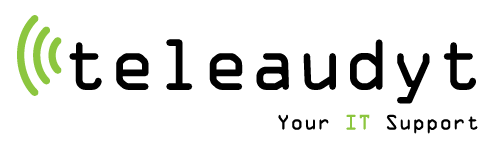MICROSOFT 365 BACKUP
Nowadays, remote work has become the norm. Companies that decide on solutions supporting this type of work are open to specialists from anywhere in Poland. This is an advantage for every employee and employer. In such a situation, it is best to choose trusted, proven systems that will support the company. Microsoft 365 for companies (formerly Office 365) means not only convenient work on projects from anywhere, but also the security of your data, storing data in the cloud with access for employees and quick cooperation between departments. It is also a guarantee of quick data recovery in the event of loss. Microsoft 365 for businesses – a set of tools that will provide you with:
- Control over your data and company devices - thanks to Microsoft 365, you have everything at hand in one administration panel.
- File storage and sharing via the cloud. Multiple people can edit files at the same time!
- Professional email – use email on any device with synchronization of emails, contacts and calendars. Forget about spam!
- Communication and teamwork thanks to Microsoft Teams - an alternative to Slack.
MICROSOFT 365, FORMERLY OFFICE 365 FOR SMALL BUSINESSES
Both large and small businesses can benefit from using Office 365 for business (currently available under the Microsoft 365 brand). When you decide to use Office 365 for small businesses, you primarily care about the development of your company. This is modern technology thanks to which all data, documents, information about projects, etc. will be safe. Access to these things from anywhere guarantees flexibility of work for employees, and this form of work is currently highly appreciated by them. Satisfied employees and efficient operation of systems are benefits for the entire company. If you are interested in implementing Microsoft 365 for businesses, please contact us. Our specialists will help you at every stage of the process and make sure everything works properly.
What do you get with Microsoft Office 365 for business?
WHAT MAKES US DIFFERENT FROM THE COMPETITION?
- professional and experienced team
- high quality of services
- comprehensive IT services for companies
- attractive prices
- data safety
- consulting
- IT support remotely and stationary
- excluding crisis situations, e.g. server failure
FREQUENTLY ASKED QUESTIONS ABOUT MICROSOFT 365 BACKUP
What is a backup service and why is it important?
The backup service involves creating backup copies of data from a computer or mobile device on an external medium or in the cloud. This is important because it allows you to recover data in the event of a failure, theft, destruction or accidental deletion of files.
How often should you back up and what should you take into account?
The frequency of backups depends on how often the data changes and how important it is to the user. Generally, the more often the better, as the risk of data loss is minimized. However, you should also take into account the capacity of the media or cloud, the duration of the process and the cost of data transfer. Some backup services offer automatic or scheduled backups, making it easier to keep your data up to date.
How to check if the backup service is working properly and how to recover data if necessary?
To check whether the backup service is working properly, you should regularly check the status of backup copies and compare them with the original data. You can also perform a test restore of data from a backup and check whether it is complete and undamaged. To recover data if necessary, use the backup service's data restore feature and select the appropriate backup to restore.