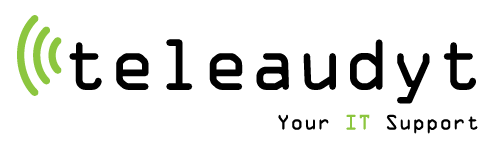Microsoft Copilot for Microsoft 365 is an AI-powered tool that helps you organize your tasks and use Microsoft 365 applications such as Word, Excel, PowerPoint, Outlook, Teams and more. Microsoft Copilot provides intelligent real-time assistance, enabling users to become more creative, organized and skilled.

Microsoft 365 Copilot - Your AI assistant
Microsoft Copilot for Microsoft 365 is an AI-powered workflow tool that coordinates large language models (LLM), Microsoft Graph content, and everyday Microsoft 365 apps like Word, Excel, PowerPoint, Outlook, Teams , and more . This integration provides intelligent real-time assistance, enabling users to increase their creativity, task organization and skills.
Copilot for Microsoft 365 uses a combination of LLM models, a type of artificial intelligence (AI) algorithms that use deep learning techniques and massive datasets to understand, summarize, predict, and generate content. These LLM models include pre-trained models such as pre-trained Generative Transformers (GPTs) such as GPT-4, designed to excel at these tasks.
Copilot integration with Microsoft 365 applications
Microsoft 365 apps (like Word, Excel, PowerPoint, Outlook, Teams, Loop and more) work with Copilot to support users in the context of their work.

Microsoft Teams
Users can invoke Copilot in any chat. Copilot can summarize up to 30 days of chat content before the last message in a given chat.
Microsoft OneNote
Use ready-made prompts to develop plans, generate ideas, create lists and organize information to easily find what you need.
Microsoft Loop
Create content that can be improved collaboratively by direct editing or refinement via Copilot.

Microsoft Word
Generate text with and without formatting in new or existing documents. Word files can also be used for data embedding.
Microsoft Outlook
Get tips on training for message clarity, feel and tone, as well as overall message ratings and suggestions for improvement.
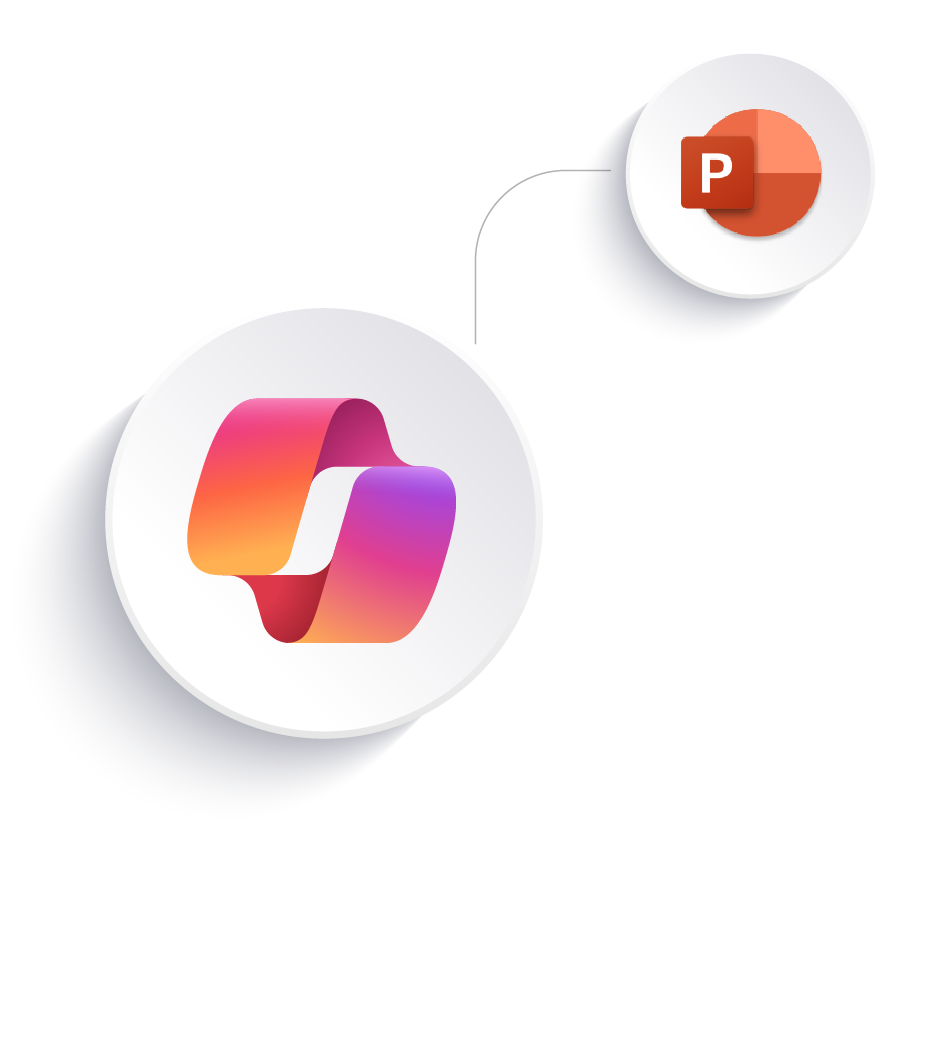
Microsoft PowerPoint
Create a new presentation from a Word command or file using corporate templates. PowerPoint files can also be used to embed data

Microsoft Excel
Copilot is a tool that works with Microsoft Excel to help users create and analyze spreadsheets.
Copilot is an intelligent assistant
Which helps users create and edit content in Microsoft 365 applications such as Word, PowerPoint, Outlook and Excel.
Copilot uses advanced artificial intelligence technologies to understand user intentions, recommend relevant content and help them achieve their goals.
Copilot is easy to use and adapts to users' style and preferences. To use Copilot, just type or say a few keywords or queries, and Copilot will generate relevant content or suggest how to improve it. Copilot is available in multiple languages and supports various types of content. Copilot is a reliable and secure partner that helps users save time and increase productivity.

Revolutionize your work!
Microsoft Copilot Your business AI tool
Check how AI can change the applications you use every day and how it can become your dream virtual assistant.
Artificial intelligence is undoubtedly the future of business, so don't wait any longer and start using it with us to improve productivity in your company.
What is Microsoft Copilot?
Microsoft 365 Copilot is an advanced artificial intelligence tool that helps users in their daily work with Microsoft 365 applications.
Like Microsoft Copilot? can you help me?
Copilot helps you automate tasks, generate content and analyze data to save time and increase productivity.
How does Microsoft Copilot work?
Copilot uses language models to generate text, code, and other content, helping you automate tasks and provide intelligent answers to user questions.
Is Microsoft Copilot integrated with Microsoft 365 applications?
Yes, Copilot is integrated with select Microsoft 365 applications, offering seamless collaboration and support across these tools.