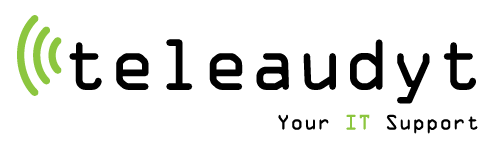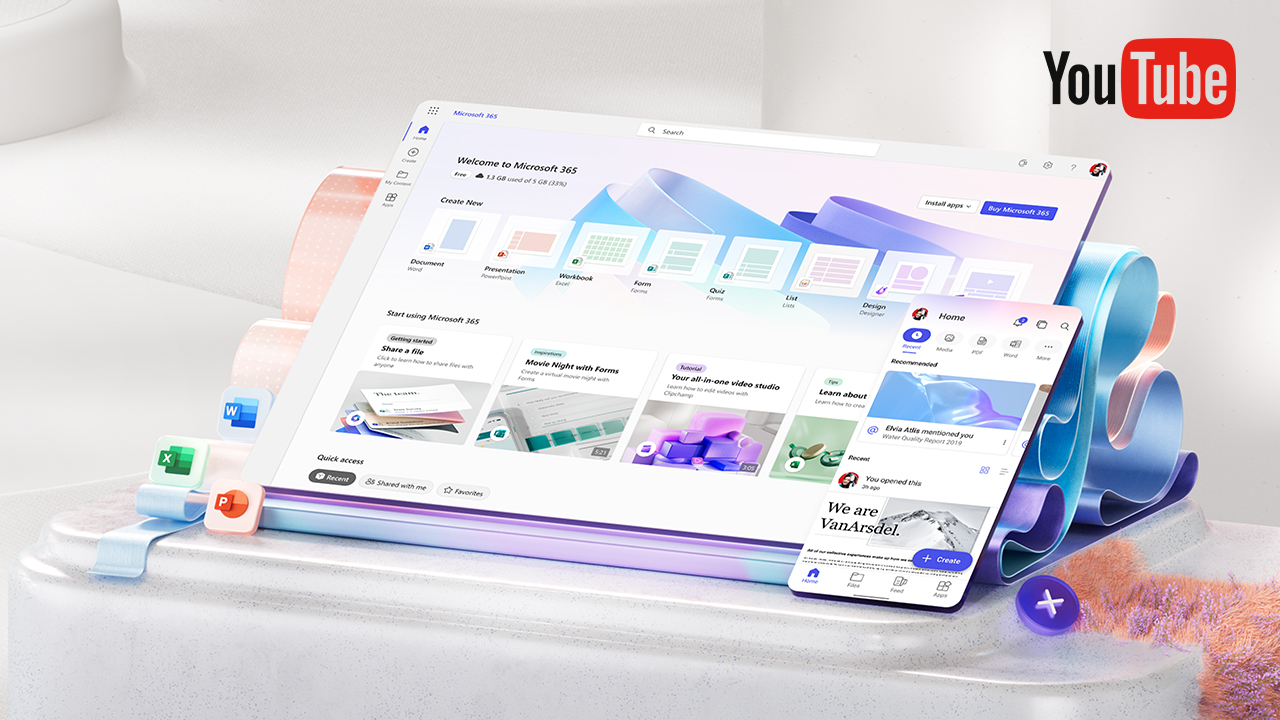Microsoft 365 Business is the new name of the Office 365 Business service, which offers many benefits for small and medium-sized businesses. With Microsoft 365 Business, you can use the latest versions of office applications such as Word, Excel, PowerPoint, Outlook and more, on any device, anywhere. You can also store and share files in the cloud with OneDrive, collaborate with other users with Teams and SharePoint, and manage your devices and security with Intune and Azure Active Directory. Microsoft 365 Business helps you increase productivity, facilitates communication and collaboration, and protects your data and devices from threats.

Get to know Microsoft 365
Free updates to Microsoft 365
Free updates to the Microsoft 365 package are one of the biggest advantages of using this software. They give users access to the latest features and improvements that improve efficiency, safety and comfort of work. Some of the most important Microsoft 365 updates include:
- New online collaboration tools, such as Teams, Planner and Stream, that facilitate team communication and project management.
- New features in Word, Excel, PowerPoint and Outlook that automate common tasks, simplify data analysis, add creativity to presentations, and help you organize your time and contacts.
- New security and privacy options such as ransomware protection, email encryption and mobile device management that protect user data from threats and unauthorized access.
Free Microsoft 365 updates are available to all Microsoft 365 subscribers. To use them, simply connect to the Internet and allow the programs to automatically download and install new versions. This way, users can always enjoy up-to-date and reliable software that supports their daily work.

Microsoft Copilot is a new feature that allows Microsoft 365 app users to create and edit with the help of artificial intelligence.
Copilot for Microsoft 365 is the perfect solution for people who want to save time and improve the quality of their documents. With Copilot, you can create professional and attractive documents in the blink of an eye, without any writing or formatting. Find out more
Copilot for Microsoft 365 can help you generate new ideas, stay connected to the people and things that matter, and increase your productivity.
Copilot
Microsoft Edge, Word, and Outlook
Copilot is a new Microsoft Word feature that uses artificial intelligence (AI) to help you write text. Copilot can analyze the context of the document and suggest content that is consistent, correct and consistent with the author's goal.
Copilot
Microsoft Excel
Copilot is a tool that works with Microsoft Excel to help users create and analyze spreadsheets. Copilot uses artificial intelligence (AI) to understand user intent, suggest formulas, charts and pivot tables, and even generate reports and summaries.
Copilot
Microsoft PowerPoint
Copilot in Microsoft Powerpoint is a new feature that allows you to create professional presentations with the help of artificial intelligence. Copilot analyzes the content of your slides and suggests appropriate graphics, layouts, animations and transitions.
Copilot
Microsoft Teams, OneNote, and Loop
Copilot in Teams is a new feature that allows users to create and edit text using artificial intelligence. AI analyzes the context of the conversation and suggests possible content that fits the purpose and communication style.

Microsoft Teams
It is a communication and collaboration platform for companies and organizations. With Microsoft Teams, you can easily create, share and edit documents, conduct video conferences, talk to clients, manage projects and tasks, and use many other features. Microsoft Teams is integrated with other Microsoft 365 services such as Outlook, OneDrive, SharePoint, Power BI and many others. Microsoft Teams is the perfect solution for anyone who wants to work more efficiently and effectively in a team. Find out more

Microsoft Word
It is a word processor that allows you to create, edit and share documents in various formats. You can use Word to write letters, reports, articles, presentations and much more. Word offers many features such as spelling and grammar correction, inserting images and tables, collaborating with other users online, integration with cloud services and artificial intelligence. Word is the perfect tool for anyone who needs a professional and easy-to-use word processor. Find out more

Microsoft Excel
It is a program for creating and editing spreadsheets that allows you to analyze data, create charts and tables, as well as automate tasks using macros and formulas. Excel is compatible with other applications such as Word and PowerPoint. Excel is used in business because it offers many functions and capabilities such as data analysis, creating charts and pivot tables. Find out more

Microsoft Outlook
It is a program for managing e-mail, calendar, contacts and tasks. It allows you to synchronize messages and data from multiple devices and accounts. Outlook also offers many features to help you stay organized and communicate, such as automatic spam filtering, message categories, reminders, workgroups, and integration with other Microsoft applications. Exchange is the email server for your business with every Microsoft 365 plan. Learn more

Microsoft Exchange
It is an email and calendaring service that enables communication and collaboration in organizations. Users can create, send and receive emails, manage contacts, schedule meetings and share files using Exchange. Find out more

Microsoft OneDrive
It's a cloud file storage service that allows you to easily access documents, photos and other data from any device. You can also sync files to your computer, share them with others, and collaborate on them in real time. Microsoft OneDrive ensures the security and reliability of your data, and offers many management and personalization options. Find out more

Microsoft SharePoint
It is a collaboration and content management platform that allows you to create, share and store documents, data and information in a safe and effective way. SharePoint allows integration with other Microsoft services, such as Teams or OneDrive, as well as with external applications. SharePoint offers many features such as team sites, document libraries, lists, workflows, forms, reports and much more.

Microsoft PowerPoint
This is a program for creating and presenting slides. You can use it to present your ideas, data, graphics and multimedia in an attractive and professional way. PowerPoint allows you to easily add animations, transitions, sounds and special effects to your slides to engage and delight your audience.

Microsoft OneNote
It is a note-taking app that allows users to record, organize and share their ideas in a variety of formats. You can use OneNote to take notes during meetings, lectures, or travel, as well as to plan projects, create to-do lists, or draw sketches. OneNote syncs with the cloud so you can access your notes on any device and collaborate with others in real time.
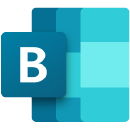
Microsoft Bookings
This is an online tool that allows you to organize and manage deadlines for your company. You can customize date details, booking requirements and service providers, and use Bookings in Microsoft 365 or Microsoft Teams. Bookings is integrated with the Microsoft 365 calendar, making it easier for customers to find available dates and avoid double bookings. Find out more

Microsoft Lists
It's an app that lets you track information in Microsoft 365, create and share lists, customize lists to meet your team's needs, and collaborate with others. With Microsoft Lists, you can get started quickly with ready-made templates, display lists in different views, use rules and reminders, and integrate lists with Microsoft Teams and the Power Platform.
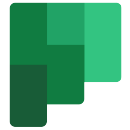
Microsoft Planner
It is a team task management application that is part of Microsoft 365. It allows you to create and collaborate on Kanban boards that contain tasks with various details such as dates, files, labels, and checklists. Planner also shows the visual status of your tasks in pie and bar charts. Planner integrates with other Microsoft 365 apps such as Microsoft Teams, Microsoft To Do, and SharePoint.
I already have Microsoft 365 and need support.
If you need technical support or help using Microsoft 365, you can contact our support team. To do this, visit www.teleaudyt.pl Then go to the contact tab, provide us with your details and describe your problem. We will try to solve it as soon as possible.
How to transfer your data to Microsoft 365?
To transfer your data to Microsoft 365, you must first create an account in the service and select the appropriate subscription plan. You can then use Microsoft migration tools to help you move your files, folders, contacts, emails, and other data from other services to the cloud. You can also set up data sync between Microsoft 365 devices and apps so you can access your data from anywhere, anytime.
Is Microsoft 365 Office 365?
Microsoft 365 and Office 365 are two names for the same set of applications and services that help you work, learn and communicate. Microsoft 365 is the new name for Office 365, which better reflects the constant improvement and addition of new features to the suite. Whether you use Microsoft 365 or Office 365, you have access to programs such as Word, Excel, PowerPoint, Outlook and OneDrive.
Does Microsoft 365 include Microsoft Office applications?
Yes, Microsoft 365 includes Microsoft Office applications such as Word, Excel, PowerPoint, Outlook, and more. You can use these applications on various devices such as computers, tablets and smartphones. Microsoft 365 also offers additional services and features such as OneDrive cloud, Teams and SharePoint collaboration tools, and advanced security and privacy options.