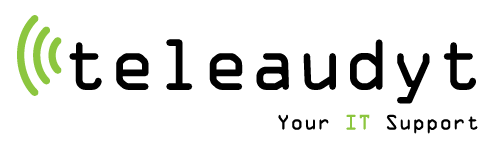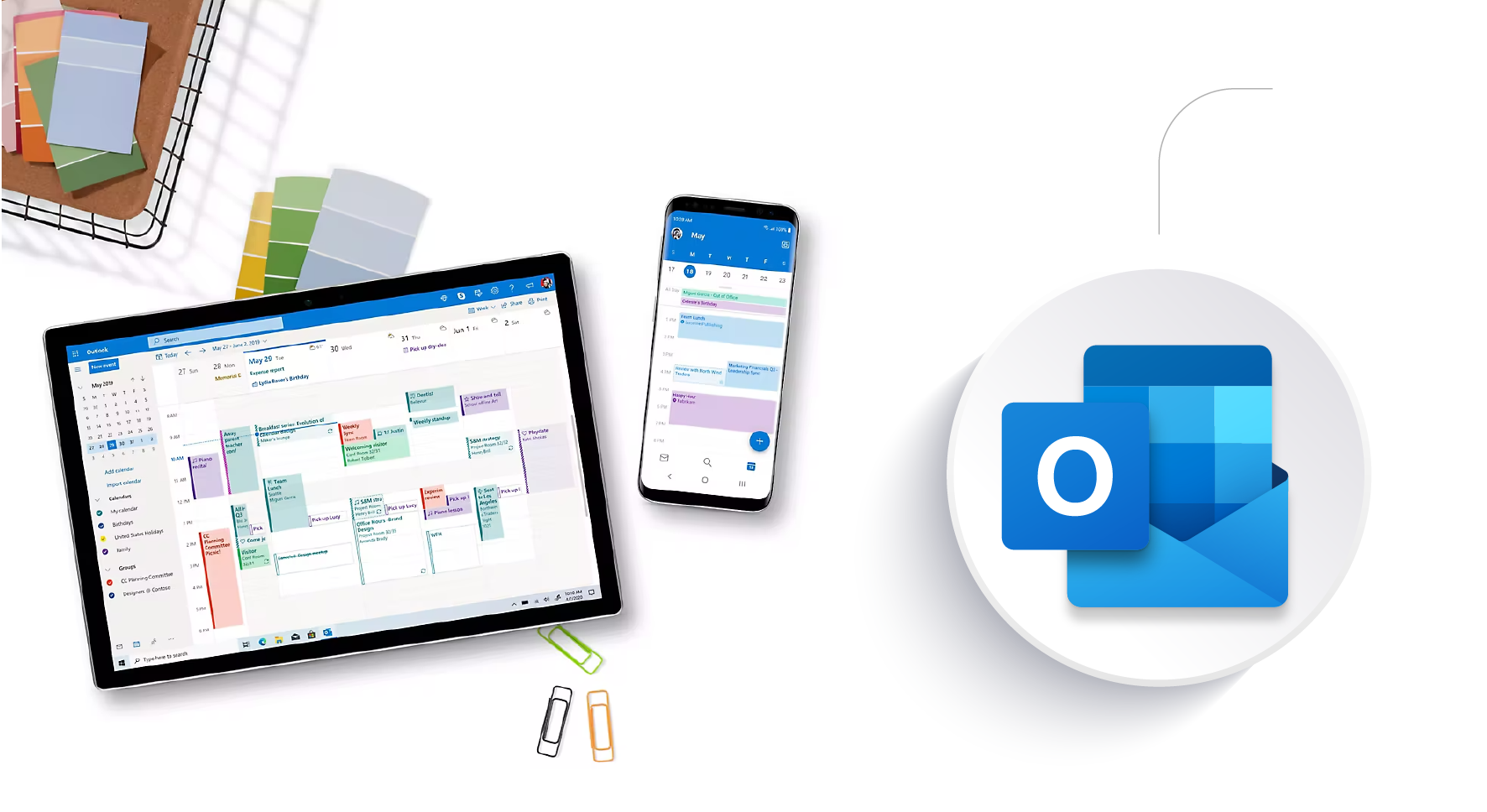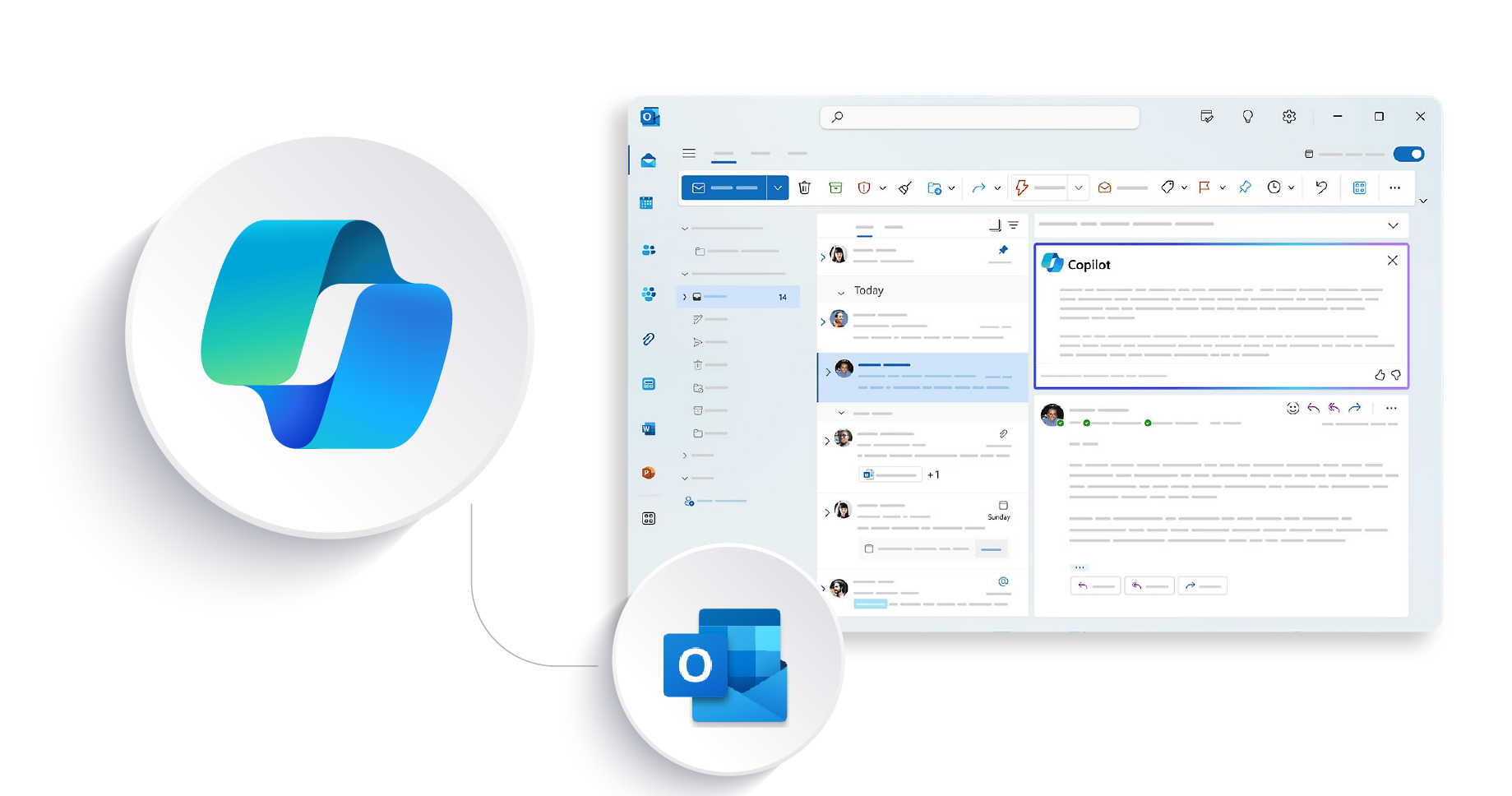Microsoft Outlook is a versatile platform that allows you not only to manage email, but also to organize tasks and schedules. With an integrated calendar, users can easily schedule meetings, set reminders, and track important events . The tasks feature allows you to create to-do lists that can be synced across devices, ensuring that important projects are never forgotten. Moreover, Outlook offers a variety of personalization options such as custom themes, email signatures, and inbox rules that help tailor the user experience to your individual needs.
Security is a key aspect of Outlook, advanced anti-spam and phishing features and message encryption perfectly protect your privacy and personal data . Outlook is available as a desktop and online application, allowing you to access your email and calendar from anywhere and on any device. So you can always stay up to date, no matter where you are. The mobile version of Outlook provides similar functionality to the desktop versions, with the added convenience of access on the go.